Press the green button on the main screen to add inventory:
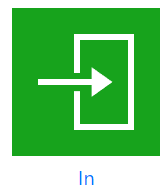
Select a storagelocation and scan a barcode to add a new product to your inventory:
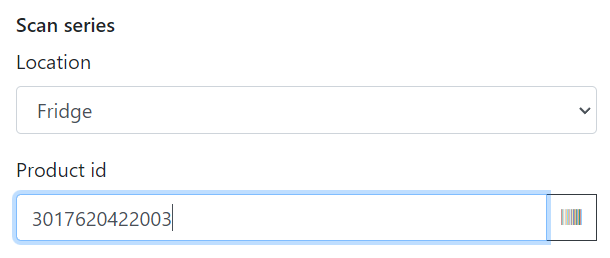
When the barcode is scanned, the product will be added to your inventory:
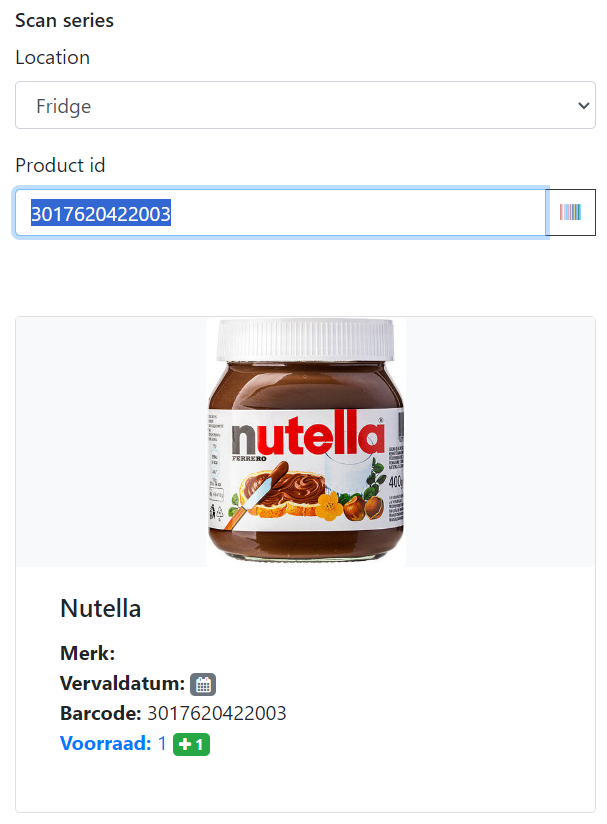
You can add the expiry date to this product bij pressing the calendar icon:
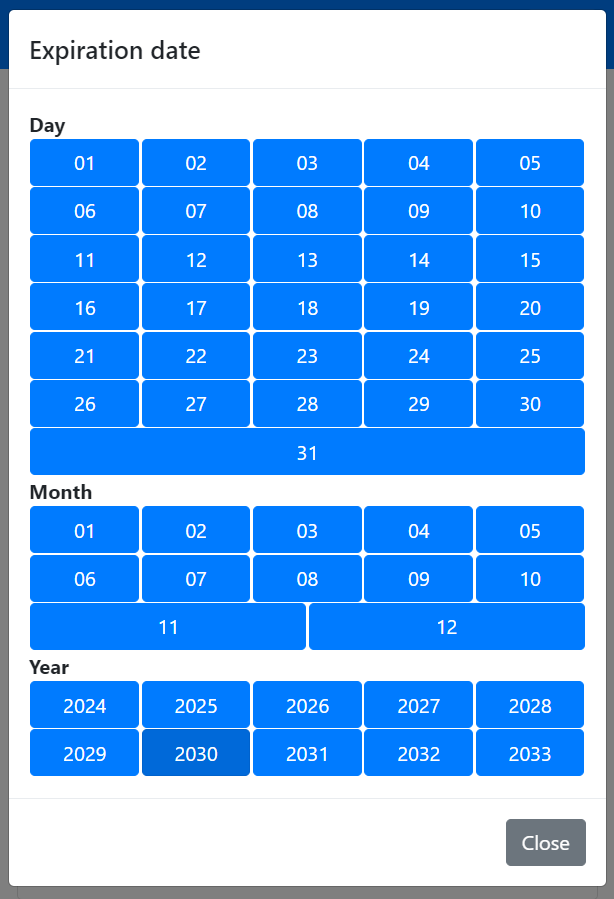
And you can press the green +1 button to add the same item at the same location. When a expiry date is entered the added product will have the same expiry date.