On this page you will find the most frequently asked questions and the corresponding answers about the What Is In My Pantry App.
What can I do with the What Is In My Pantry App?
With the What Is In My Pantry App you can:
- Add inventory to your pantry
- Remove inventory from your pantry
- Move
- Inventory overview
- Location overview
- Products
- Count
- Replenish
- Analytics
- Settings
What does What Is In My Pantry App cost?
The barcode scan app can be used free of charge for 1 month. Go to https://www.whatisinmypantry.com/app/ to get started right away.
You can then determine whether this app is a good fit for your process. You can then take out a subscription for the desired functionality.
On this page you can find more information about the different subscriptions.
How do I use a barcode scanner with the What Is In My Pantry App?
The What Is In My Pantry App can be used on a smartphone, tablet, PC or even industrial barcode scanners. The app can also be used on a tablet or smartphone without a barcode scanner.
Various pages in the app have a barcode field as shown below.
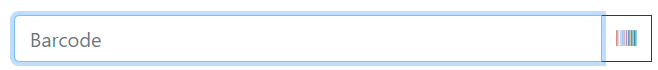
Press the button with the barcode icon to scan barcodes with the camera of your smartphone or tablet. This is an excellent solution for scanning small numbers. Do you scan a barcode more often? Then use a Bluetooth or industrial barcode scanner to work even faster.
The barcode field is selected by default when you open a page, so you can immediately scan a barcode. Have you clicked somewhere else on the page and do you want to scan a barcode again? Make sure you first select the barcode field before scanning a new item.
A (Bluetooth) barcode scanner must be set up in such a way that the scanned barcode is passed on as keyboard input (HID). It is important that the barcode is ended with an Enter (suffix). The barcode scan will then be properly recognized by the app and processed immediately.
On this page we have explained the options available for using a barcode scanner.
How is the data secured?
- We store the data in highly secured data centers in the Europe.
- Your data is stored in a database on secure servers. This database is protected by IP address and with an encrypted password.
- Access to the database is locked with an encrypted password;
- Industrial IT and the What Is In My Pantry App only communicate over HTTPS. The safest protocol on the internet.